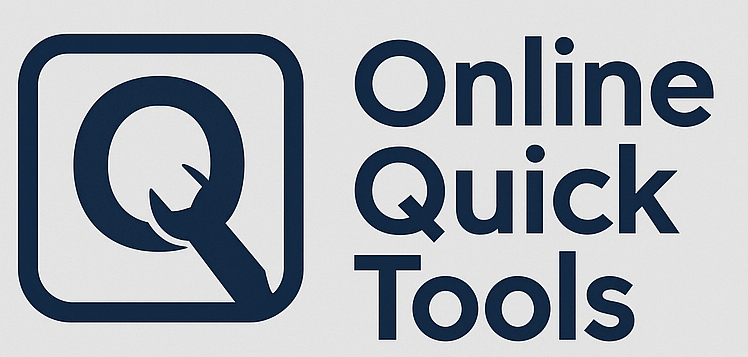PDF to JPG Converter (Free)
Convert your PDF into a JPG image in seconds. This tool helps you turn PDF pages into shareable, preview-friendly images you can upload anywhere. It is great for documents, slides, forms, receipts, invoices, certificates, scanned pages, and screenshots saved as PDF.
About the What is the PDF to JPG Converter?
The PDF to JPG Converter is a free online tool that turns PDF pages into high-quality JPG images you can easily share, upload, or embed anywhere. PDFs are perfect for printing and official documents, but sometimes you need an image instead: for example, when a website only accepts JPG uploads, when you want to post a page on social media, when you need a quick preview in a chat app, or when you want to place a PDF page into a PowerPoint slide or design file. This tool converts your PDF page into a JPG while keeping the page clear, readable, and properly scaled.\n\nUnlike taking screenshots (which can cut off edges or reduce text clarity), PDF-to-JPG conversion uses proper rendering so the output looks like the original page. That means your fonts, lines, tables, signatures, and scanned images remain sharp. You can use it for business files like invoices and receipts, for school documents like assignments and handouts, for personal paperwork like IDs and applications, and for design work like exporting pages from brochures or slide decks.\n\nJPG images are widely accepted everywhere. They upload faster, preview instantly, and work on all devices. When you convert a PDF page to JPG, you get a file that is easy to attach to emails, send on WhatsApp, post on websites, or upload to platforms that do not support PDFs.\n\nThis converter is built for speed and simplicity. Upload your PDF, convert, preview the image, and download. No installation, no account, no complicated settings. If you later want multiple pages, you can extend the backend to export every page and return them as separate images or as a ZIP file. Even with a simple first-page converter, it is already useful for quick sharing and previews.
Key Features
- Fast PDF to JPG conversion: Turn PDF pages into image files in seconds
- Clear readable output: Great for documents with small text, forms, tables, and scanned pages
- Perfect for sharing: Send PDF pages as images on WhatsApp, email, or social media
- Useful for uploads: Many portals accept JPG but reject PDF, so this solves that problem
- Great for presentations: Convert a page and insert the image into slides or design tools
- Works with scanned PDFs: Converts scanned pages into images without breaking layout
- Browser friendly workflow: Upload, convert, preview, and download without extra software
- Multi-page ready: Can be extended to export all pages as separate images or a ZIP
- Privacy-friendly approach: Process files only for conversion and avoid permanent storage
- Free and unlimited: Convert as often as you need without subscription fees
How to Use
- Upload your PDF file using the upload box above
- Click “Convert to JPG” to start the conversion process
- Wait a few seconds while the PDF is rendered into an image
- Preview the JPG output on the page to confirm it looks correct
- Click “Download JPG” to save the image to your device
- If you need more pages, repeat for other pages or use your bulk option if available
- Use the JPG for uploads, sharing, printing, slides, or archiving
Frequently Asked Questions
Does this convert the whole PDF or just one page?
This page is designed to preview a converted JPG easily, so many setups convert the first page for quick output. If your backend supports multi-page export, you can convert each page or return a ZIP containing all JPG files.
Will the JPG quality be readable for text?
Yes. A proper PDF render keeps text clear compared to screenshots. If you want even sharper output, increase render resolution on the backend (higher DPI or scale).
Can I use this for scanned documents?
Yes. Scanned PDFs are basically images inside a PDF container. Converting to JPG is perfect for sharing scanned receipts, IDs, certificates, and forms.
Why would I convert PDF to JPG instead of PDF to PNG?
JPG is usually smaller and more widely accepted for uploads, especially on older platforms. PNG is better when you need transparency or maximum sharp edges, but for most documents and sharing, JPG is the practical choice.
Is this converter free to use?
Yes. You can convert PDFs to JPG without paying or creating an account. If you add ads, keep the UI clean and the tool will still feel fast and simple.
My PDF is large, will it still work?
It should, but large PDFs can take longer to render. If conversions time out, reduce the PDF size first using a compressor tool or convert only the pages you need.
Will the output image be rotated correctly?
In most cases yes. If a PDF page is landscape, the rendered JPG will match the page orientation. If you see rotation issues, adjust your backend render settings to respect page rotation metadata.
Are my files stored on the server?
A privacy-first approach is recommended: process the PDF for conversion and delete it right after generating the output. If your infrastructure behaves differently, reflect the real behavior in your privacy messaging.
Can I convert password-protected PDFs?
Most converters cannot open encrypted PDFs without a password. If your PDF is protected, you will need to unlock it (with permission) before converting.
What is the best use case for this tool?
Any time you need a PDF page as an image: uploading to a portal, sending in chat apps, adding a page to slides, sharing a receipt, or posting a certificate online.
Common Use Cases for PDF to JPG
People convert PDFs to JPG for one simple reason: images are accepted everywhere. Many websites, job platforms, school portals, and government uploads still ask for images rather than PDFs. Even when PDFs are supported, a JPG preview is faster and easier to view on mobile devices.
- Job applications: Some platforms ask for “image upload” for certificates, IDs, or supporting pages. Converting the PDF page to JPG makes it acceptable.
- Visa and travel: Convert appointment letters, confirmation pages, or forms to JPG for quick sharing with family, agents, or printing shops.
- School submissions: Many classrooms and LMS platforms accept images for homework, diagrams, and pages that were originally exported as PDF.
- Receipts and invoices: Convert a PDF receipt to JPG to send as a quick attachment in chat apps or to embed inside an expense report.
- Presentations: Convert a page from a PDF brochure or deck into JPG and insert it into slides without layout issues.
- Social media sharing: A JPG can be posted directly, while PDFs often need extra steps. Convert a single page and share instantly.
- Design workflows: Designers often convert PDF pages into images for mockups, thumbnails, previews, or quick annotations.
PDF vs JPG: When to Use Each
PDF is best when you want a document that prints perfectly and preserves text structure. It is ideal for contracts, official letters, multi-page reports, and documents that need consistent formatting. JPG is best when you want something that previews instantly and uploads easily.
Converting a PDF page into JPG is a practical step when you are sending a document to someone who only needs to view one page, when a platform blocks PDF uploads, or when you want to post a page publicly without making it downloadable as a full PDF.
If you need the best of both worlds, you can keep the PDF as your “source of truth” and use JPG images as quick previews or upload-friendly copies.
Best Practices for High Quality JPG Output
- Use a good render scale: Higher DPI or scale produces clearer text, especially for small fonts and scanned pages.
- Avoid heavy compression: JPG can introduce artifacts at low quality. Use a balanced quality setting so text remains clean.
- Check page edges: Proper rendering includes full margins and avoids cutting off headers or footers.
- Use compression only when needed: If a portal has strict limits, compress the JPG slightly, but keep readability as priority.
- Verify orientation: If your PDF has mixed portrait and landscape pages, make sure each output matches the original page orientation.
Multi-Page PDFs and Bulk Conversion
Many PDFs contain multiple pages, like bank statements, slide decks, research papers, or application documents. A full PDF-to-JPG converter can export every page as a separate image. That is useful when you want to pick specific pages, upload them separately, or share them in chat as images.
A common approach is to return a ZIP file that contains page-1.jpg, page-2.jpg, and so on. If you build that in your API later, you can add a toggle like “Convert all pages” and let the user choose between quick first-page conversion or full export.
Even without bulk conversion, a simple first-page tool is still valuable for previewing and sharing one key page quickly.
Privacy Notes Users Expect to See
People convert sensitive PDFs all the time: IDs, contracts, bank statements, medical reports, employment letters, and visa documents. A short privacy note near your upload box increases trust.
If your backend is privacy-first, you can state that files are processed only for conversion and removed right after the output is generated. If you keep files temporarily (for caching or retries), be honest and specify the retention time. Clear truth beats marketing wording here.
Related Tools You May Want Next
PDF tools work best as a set. Users often need multiple steps: convert, merge, compress, and sometimes split. If you already have merge and JPG-to-PDF, this PDF-to-JPG tool completes a useful loop.
- Compress PDF: Reduce PDF size before converting or before uploading.
- Merge PDF: Combine PDFs first, then convert specific pages to images.
- Split PDF: Extract only the pages you need, then convert those pages to JPG.
- JPG to PDF: Convert images back into PDF when an application requires PDF.
Start Converting PDF to JPG
If you need a PDF page as an image for uploads, sharing, presentations, or quick previews, this PDF-to-JPG converter is the fastest way to do it. Upload your PDF, convert, preview the result, and download the JPG. It is simple, reliable, and works on any device. If you later need bulk export for multi-page PDFs, you can expand the API and keep the same UI structure. For everyday use, even one-page conversion saves time and removes friction from submissions.