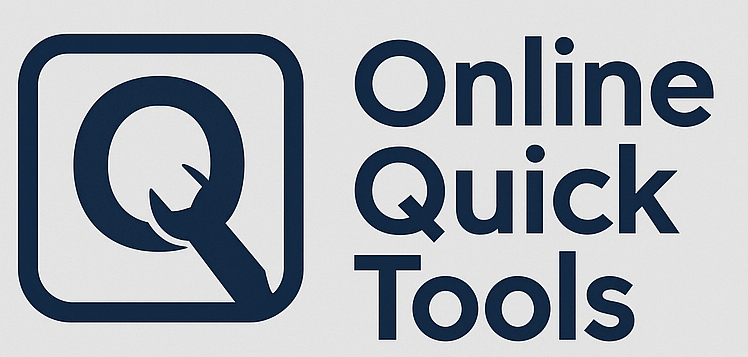PDF Editor – Add Text & Highlights on Your PDF
Upload a PDF, see the first page as a live preview, click to add new text, draw highlight boxes, and export a new edited PDF. Everything runs in your browser for privacy.
About the Online PDF Editor – Add Text & Highlights in Your Browser
This online PDF editor lets you visually edit the first page of your PDF by adding new text boxes and highlight areas. It’s perfect for quick edits, comments, notes, or simple form-style filling without installing heavy desktop software.
Key Features
- See a live preview of your PDF page
- Click to place new text anywhere on the page
- Change text size and color
- Draw rectangular highlight areas with your mouse
- Export a new edited PDF in one click
- All processing happens in your browser for privacy
How to Use
- Upload your PDF file using the upload box at the top.
- Choose either Add Text or Highlight Area as your editing tool.
- Click on the page to insert text, or click and drag to create a highlight.
- Adjust text content, font size, and color from the right-hand panel.
- Click Export edited PDF and download your updated file.
Frequently Asked Questions
Can this editor change the original text inside the PDF?
This tool overlays new text and highlights on top of the PDF. It does not rewrite or remove existing embedded text, but visually it looks like you edited the page.
Is this safe for sensitive documents?
Yes. The editing happens in your browser using JavaScript. Your PDF is not permanently stored on the server.
Can I sign a PDF with this tool?
You can approximate a signature by adding text or using highlight boxes creatively. A dedicated signature or freehand drawing mode can be added later.