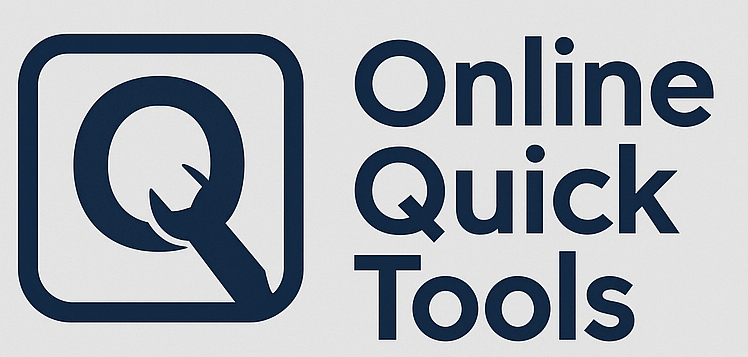Merge PDFs
Select multiple PDF files and combine them into a single document.
About the Merge PDF
Combine multiple PDF files into one single document. Easy, fast, and perfect for multi-page reports, forms, or scanned pages.
Key Features
- Merge unlimited PDFs
- Maintains page order
- High-speed merging
- Simple drag-and-drop interface
How to Use
- Upload 2 or more PDF files.
- Arrange them in order.
- Click Merge.
- Download your combined PDF.
Frequently Asked Questions
Can I merge many files?
Yes, multiple PDFs can be combined into one.